Heptabase: How to develop your thinking
null
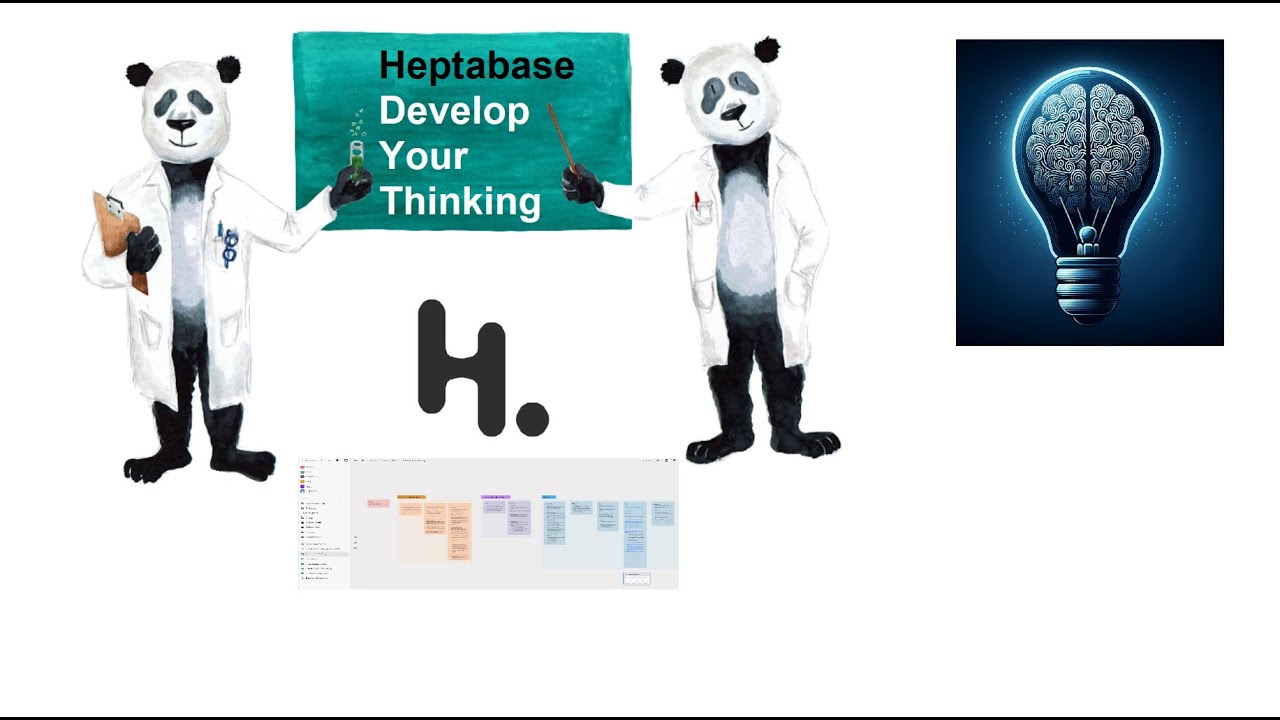
Click
Use
to move to a smaller summary and to move to a larger one
How to Develop Your Thinking in Heab Base
- Organize your whiteboards using the para methodology (projects, areas, resources, and archive).
- Use whiteboards for learning and projects for organizing your work.
- Create separate whiteboards for specific scientific endeavors or projects.
- Use a tle cust whiteboard for creating atomic notes that can be moved to other whiteboards later.
- Define different areas for topics that are permanently relevant to you.
Using Whiteboards for Knowledge Organization and Development
- Whiteboards can be used to organize your whole knowledge system and aid in development of thinking.
- Whiteboards allow nesting of whiteboards into other whiteboards.
- The process of developing a whiteboard often involves highlighting text and using those highlights to develop understanding and trigger ideas.
- Whiteboards consist of cards, which are basic elements that contain information about a concept or topic.
- Cards can be grouped into sections and color-coded for organization.
- The right sidebar of the whiteboard view provides a table of contents for easy navigation.
- Mind maps can be created within whiteboards to gain a deeper understanding of topics.
- Cards within mind maps can link to specific blocks, other cards, daily entries, and other whiteboards.
- Blocks within cards consist of thoughts and can include sources and highlights.
- Sources can be included in cards to refer back to original information.
- Highlights can be integrated into both whiteboards and cards to further enhance understanding and reference.
Steps to Develop a Whiteboard for Thinking in Heab Base
- Highlight important content while consuming information.
- Extract key concepts from the highlights and create cards based on them.
- Map relationships between concepts by linking cards with arrows.
- Group similar cards together in sections.
- Integrate newly acquired knowledge into existing knowledge by connecting ideas from different sources.
Features and Organization in Hease Note Taking Software
- Highlights from PDFs or articles can be integrated into Hease.
- Atomic notes, consisting of one to two sentences describing a concept with supporting information, are useful for academic purposes.
- The Plan Zero integration aims to improve the source accessibility in the future.
- Breaking down concepts into the core idea helps gain a deeper understanding.
- Both long cards and Atomic notes can be used in Hease.
- The Daily Journal can be used for quickly jotting down important ideas.
- Nested whiteboards can be used to organize thoughts and create subcategories.
- Mapping relationships between concepts through errors and linking can be useful in organizing thoughts.
- Mind maps can help develop thinking when there is a clear hierarchy of thoughts.
- Grouping similar cards into sections can be a helpful feature.
- The knowledge cycle in Hease involves collecting knowledge, developing thinking, and creating outlines for texts or presentations.
Organizing Whiteboards Using the PARA Methodology in Hease
- Use whiteboards for learning and projects.
- Create separate whiteboards for specific scientific endeavors or projects.
- Define different areas for topics that are permanently relevant to you.
- Whiteboards allow nesting of whiteboards into other whiteboards.
- Highlight text and use those highlights to develop understanding and trigger ideas.
- Whiteboards consist of cards, which are basic elements that contain information about a concept or topic.
- Cards can be grouped into sections and color-coded for organization.
- Mind maps can be created within whiteboards to gain a deeper understanding of topics.
- Cards within mind maps can link to specific blocks, other cards, daily entries, and other whiteboards.
- Blocks within cards consist of thoughts and can include sources and highlights.